Strands Wallet
This section allows you to create and manage a wallet specifically designated for use with the Strands platform.
The Strands Wallet is a dedicated home for funds that you wish to be used during trading and other operations within the Strands platform. For example, only the funds within your Strands Wallet will be available for use during Spot Crypto trades.
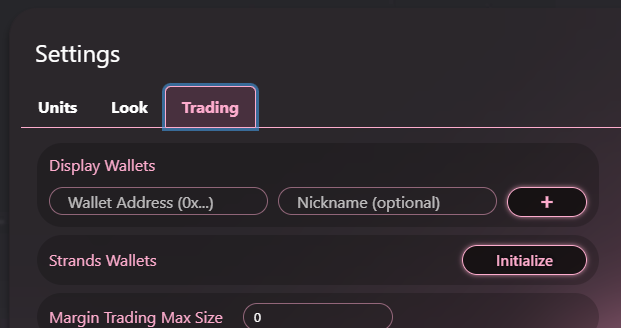
Initialization
It is easy to create a wallet tied the Gmail account used to log into Strands Singularity. Simply click the "Initialize" button and sign the OAuth prompt to create a wallet.

All smart contract based activity on the Strands platform flows through this wallet
Once the wallet has been created the "Deposit" and "Withdraw" buttons become active, and your wallet is ready to be used during trading.
Transferring Funds
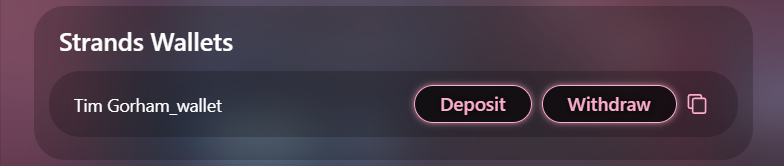
You can deposit tokens from any of your connected wallets to fund your Strands wallet, or withdraw tokens from your Strands wallet back to a connected wallet.
To transfer funds into and out of the Strands Wallet, you need to first connect an external wallet
Once connected, you can deposit and withdraw to your Strands Wallet
Deposit
Initiate a deposit from your Connected External Wallet by clicking on the "Deposit" button.
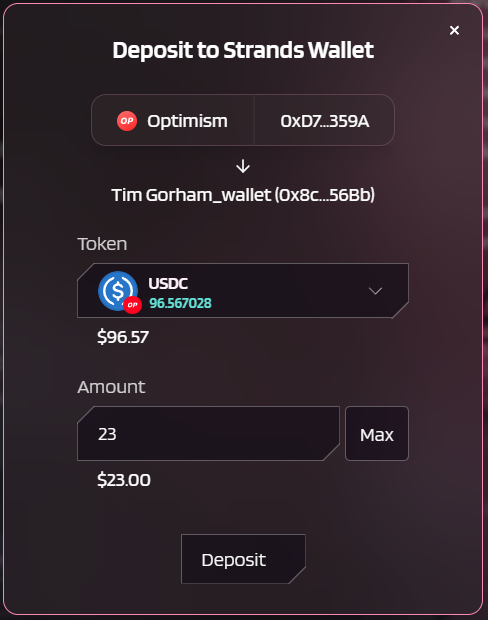
Tokens will be deposited from the Connected External Wallet to your Strands Wallet.
Withdraw
Initiate a withdraw by clicking on the "Withdraw" button.
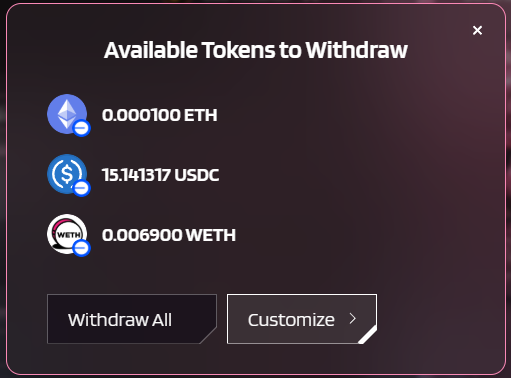
Can "Withdraw All" or can customize the amounts and tokens to withdraw.
If you chose to customize the tokens to withdraw, you can specify the exact amounts on this panel
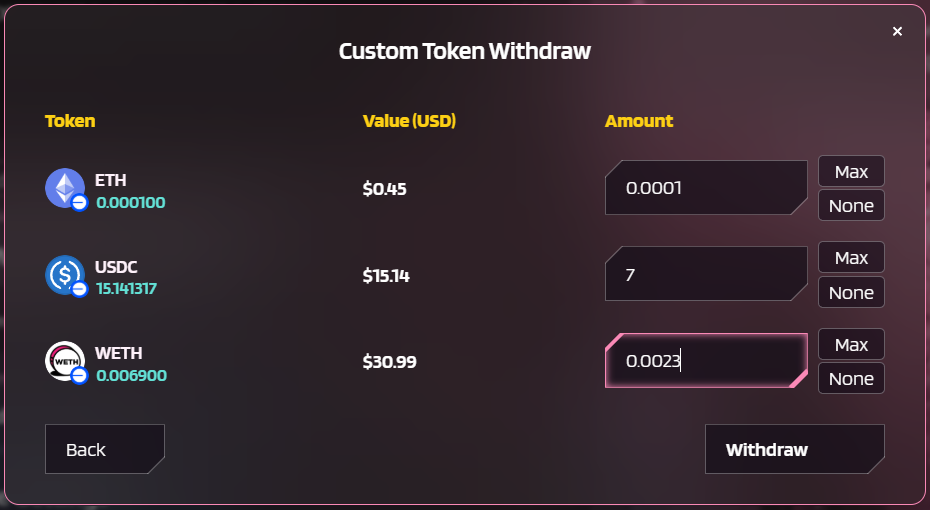
Any combination of tokens and amounts can be withdrawn.
Finalize the withdraw by clicking the "Confirm Withdraw" button and signing the OAuth prompt.
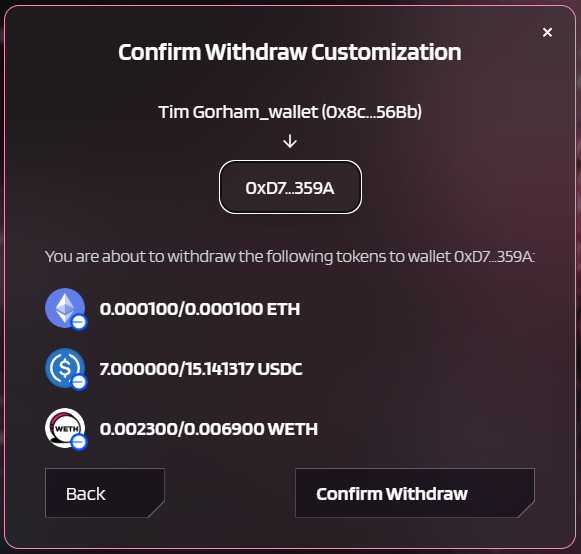
Tokens will be withdrawn from your Strands Wallet to the Connected External Wallet.
Updated 6 months ago
