Derive
Derive is an Options and Perpetuals order book exchange
Setup
Sign Up with Derive
You will first need to sign up with Derive on their site and get situated for trading on there first. Once you're able to trade on Derive's site, you are ready to integrate it into Strands so it can be traded within Strand Singularity.
Create Strands Trading Session Key
On the Strands setting page for Derive, create a Trading Session Key
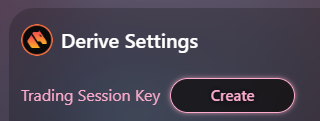
Register Session Key with Derive
Strands needs permission to trade Derive on your behalf. You can do this by registering the Trading Session Key you just made into the Derive system.
Go to the Derive Developers page, and Register Session Key with your Trading Session Key.
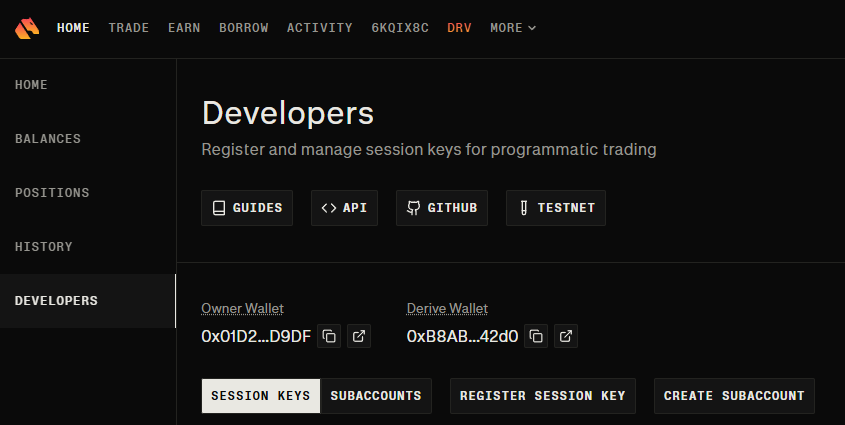
You can specify any timeout you want on this registration that you like. Be aware Strands will no longer be able to trade Derive if it expires, and you will need to re-register to continue trading.
Select Driver Wallet
Derive's onboarding requires you sign up with a crypto wallet to their system. Register the wallet you used into the Display Wallets within Strands.
Then, select it within the Driver Wallet section
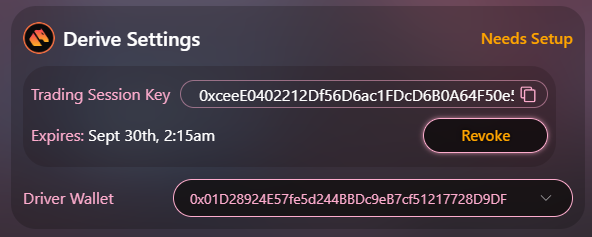
Confirm Tradable
Strands can detect that all the above steps have been done successfully. Confirm that you see "Tradable". If not, refresh the page and double check the steps above
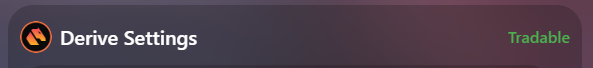
Updated 6 months ago
